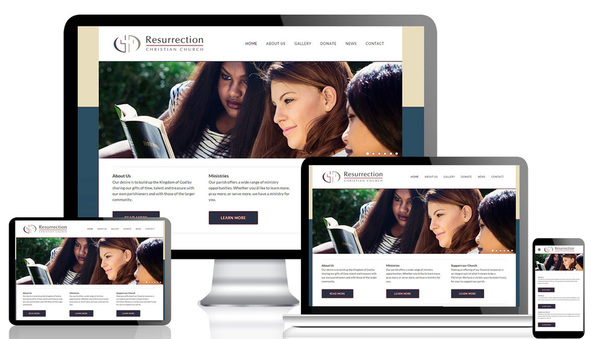|
The Easiest Church
Website Tool Available Updating your church website has never been easier. You will save amazing amounts of time with our incredibly easy drag and drop website editing tool. While easy, our websites are still powerful with 22 included widgets and tools. But, don't worry about the the initial setup process, because we design and setup the website for you. |
Pricing
- $0 setup fee. We set up the first 10 pages for you for free.
- $75 monthly fee which includes website hosting, SSL security, access to the easy online editor, and phone/email technical support.
|
Features & Technical Details
Fast & Easy Setup Unlike other church website tools, you won't be stuck with a blank screen or an empty template because we design and setup the website for you. In most of our packages, we setup the first 10 pages for free! You may then use the incredibly easy editing tool to add in unlimited additional pages yourself. We have several video tutorials to help you use the editor. And, you can always call or email for technical support. Mobile Friendly All of our websites format beautifully for mobile devices automatically. This is called "responsive design" and you don't have to do anything special. It happens automatically. Simply edit the site in the site editor and you are updating the mobile version of the website as well. Embed Calendars, Videos, and More Easily embed Google Calendars, Youtube Videos, Google Maps, and more. Unlimited Pages / Data Add in unlimited extra pages yourself with unlimited data, unlimited hosting, and unlimited visitors. Social Media Integration Embed or link to Facebook, Twitter, LinkedIn, Instagram, and other popular social media sites. Videos Easily upload your own video files or quickly embed YouTube or online video players. Pray and Learn Resources Easily connect with existing online prayer and faith learning resources. Drag and Drop Editor Our easy to use website editor uses drag and drop technology. Simply grab a website item from the toolbar and drag it onto the screen. No code view or software required. Edit Anywhere Our website editor is entirely web based. You can update your website from any internet browser. You can even edit using a mobile device or a tablet. The username and password can be shared among multiple staff members as well. Mobile App Integration Our websites integrate seamlessly with our mobile apps. The nicely formatted website pages site beautifully inside our apps, saving you the effort of updating the app and website for frequently used pages such as news and events pages. Blog / News Built in Blogging platform RSS Feeds Pull in news and resources from already existing RSS feeds. Photo Gallery Easily upload photos into a photo gallery or create multiple galleries. Slideshows and Images Upload images and resize and crop them right inside the editor. Change the slideshow settings and image effects as well. Contact and Registration Forms Easily drag and drop contact form fields onto the page to create contact form and sign up sheets. Columns, Dividers, and Formatting Wish your page had two columns? Simply drag a text or image block to the far side of the page and a new column is instantly created. Drag in another element to make a third or more columns. Drop in a divider line for attractive and practical content spacing. Resize text and make it bold to highlight important items. Blog / News Pages Built in blog feature allows you to create a blog, news or pastor's reflections page which automatically orders and archives old posts. An RSS feed is also available so users can follow your posts directly. Buttons and Files Drag a button feature onto the page, type the button text right on screen, and then link the button to a website page, a page inside the website, a document, or an email address. Order & Manage Pages Drag and drop pages to re-order them or to make drop down menus. You can also rename pages or make them active/inactive. Password Protection Create a password and protect as many pages as you'd like. Block Quotes Easily make text stand out with the block quote feature. Search Engine Optimization Update site keywords to optimize search engine results. Security and Protection Your website is automatically backed up to two servers in two different cities. |
Video Tour
See how easy it is to update our websites. Website Samples - Main Design
St. Michael Episcopal - Tucson, AZ https://www.smallangelstucson.org/ First UMC - Leonard, TX https://www.fumcleonard.org/ Advent Day School - Tallahassee, FL http://www.advent-school.org/ Bainbridge UMC - Bainbridge, GA https://www.bainbridgefirstumc.org/ Second Baptist Church - Laurens, SC https://www.secondlaurens.com/ Website Samples - Wide Design
Messiah Lutheran - Brownsburg, IN https://www.messiahelca.com/ Bowie Baptist Association https://www.bowiebaptist.com/ Our Savior's Lutheran Church - Crookston, MN https://www.oursaviorslutheranchurchcrookston.org St. Viator - Las Vegas, NV http://www.stviatorschool.org/ St. Paul Episcopal - New Orleans, LA https://www.stpaulsnola.org/ Emory University Aquinas Center - Atlanta, GA https://aquinas.emory.edu/ Website Set Up Process
Step 1: You fill out the sign up form here: https://web4ucorp.com/forms/forms/view.php?id=403840 Step 2: You send us 5-10 high quality photos and a logo (if you have one) Step 3: We build the first 10 pages for you for free. We usually do this within 1 week of when you send us the logo and photos. Step 4: You can then add in the additional pages yourself using the easy website editor. Or, we can add in extra pages for you for $100/page. This is one-time optional fee if you have us add in extra pages. No matter how many pages are added, the monthly fee remains the same. Step 5: You will have access to a preview of the website and the website editor and can work and tweak the site as long as you like. When you are ready to make the new site live, we guide you on how to point your domain name to the new website. Step 6: We remain available for phone/email technical support as you maintain your website using the easy online editor. Domain Names and Email
Your Current Domain Name The most usual plan is for you to keep your current domain name and to keep it registered wherever it is registered now. When it comes time to make your website live we will show you how to update the domain name. If for some reason you cannot keep your domain name registered where it is, we can guide you on the options going forward. If you have email @ your current domain name, the easiest option is to keep that email hosted where it is now. We do not offer email hosting or management. If you cannot keep your email where it is, we recommend that you obtain email direct from you domain name company, such as Godaddy.com or Network Solutions or whoever manages your domain name. You can also use Google Suit for non-profits for free. Google Suite does still allow you to use your domain name for email. |
1227 N Peachtree Pkwy - Suite 186
Peachtree City, GA 30269
Phone: 877-814-0975
Email: [email protected]