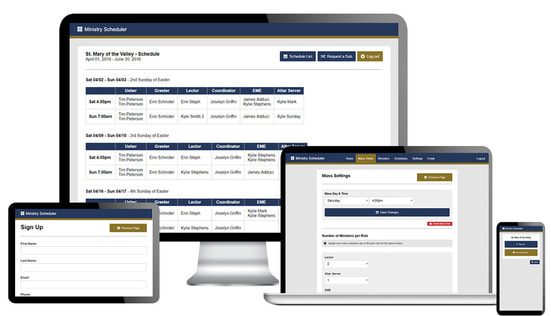Ministry Scheduler
|
Ministry Scheduler
It's time to take your ministry scheduling to the next level of easy. Our completely web based ministry scheduling software makes it easy and simple to schedule greeters, lectors, altar servers, ministers of communion, and more for all of your weekend services. With many incredible built in features, you'll be glad you switched to our Ministry Scheduler. |
|
Features
Web Based Ministry Scheduler is a web based program. There is no software to install. You can access the program from anywhere with an internet connection. Family Scheduling Family members or friends can be scheduled to serve together. Email All Ministers Need to get a message out to everyone? It's easy with the built in email all feature. You can email everyone at once or you can email only the lectors or only the greeters at the 9:00am Service. The built in email feature makes it easy to get a message out to who needs it fast. No Usernames and Passwords for the ministers That's right. The ministers do not need to create a username and password to use the system. Yet, the system and privacy are secure because interaction with the system is done by special links sent to the minister's private email boxes. This means you don't have to handle any "I forgot my email" or "I can't log in" requests from your ministers. If they can check their email, they can use Ministry Scheduler. And, with printable schedules, you can still include any ministers who don't use email. Minister Sign up & Approval Options You can decide whether or not ministers can sign up directly in Ministry Scheduler. And, you can decide whether or not they require approval before being added to a scheduler. Or, you can choose to manually enter each minister for even greater control. Email Reminder Ministers receive an email reminder during the week. The email reminder also includes special links to request a sub or schedule future Vacation Dates. Request a Sub Ministers can request a sub and an email is sent out to all ministers with the same role. Those ministers can accept the substitute request via a special link received via email. You can also initiate a sub request email from the admin area. Edit Minister Info Need to change a minister's name, email address, role, or Service time? You can easily do that in the admin area. Roles Create and name as many roles as you would like. Roles are the service areas such as lector, greeter, altar server, minister of communion, reader, worship leader, etc. You get to create and name each role. So, if you have a unique role or name for a role, you can easily create it in Ministry Scheduler. The admin can also set how many roles are allowed for each minister. Service Times & Minister Numbers Create as many Service Times as you need. Once you create a Service, you can assign the corresponding number of ministers needed for each role. For example, your 7:30am Sunday Service may require 2 greeters while your 9:00am Sunday Service may require 4. Schedule Maker Once you've created the roles and Service Times, you're ready to create a schedule. Simply pick the beginning and end date of your choice and Ministry Scheduler randomly fills every ministry spot on the schedule. If you'd like to switch someone around you can do so before emailing the schedule or making it public. In fact, as the admin, you can always swap ministers around in the back end editor. The live public schedule is updated in real time. Fair Spacing & Rotation Ministers are spaced fairly and evenly across the schedule based on each role. And, even if a Minister serves in more than one role, they will never be assigned to serve in two different roles on the same weekend. Vacation Dates Ministers and Admin can enter vacation dates. On vacation dates, ministers will not be scheduled. Multiple Vacation Dates can be entered and they can be entered weeks, months, or years in advance. Email Schedule After creating a schedule, with one click, you can email all ministers on the schedule. They will receive a link to the public schedule as well as a list of their upcoming service dates. Next to each or their service dates is a special request a sub link in case they need a sub for the scheduled date. Search for Ministers The Ministers section allows you to search for a minister by name. Or, you can filter the list of ministers by Service Time and/or role. Public Schedule URL You can also generate a public URL for each schedule. You can decide whether this schedule is password protected and set a password for the schedule. The public schedule allows you to link to the schedule on your website, mobile app, or via email. Printable Schedule We haven't forgotten about the need for a good old printed schedule. You can easily print a schedule right from the admin area. |
Pricing: $75/month
Payable annually or monthly. |
1227 N Peachtree Pkwy - Suite 186
Peachtree City, GA 30269
Phone: 877-814-0975
Email: [email protected]